Cancel Job or Change Job Priority
01. Check the Job Status
Tap the tab of the mode you want to check. (See fig. 1) Check copy jobs and print jobs on the [Print] tab.
02. Tap the [Job Queue].
(See fig 2.)
03. Check the jobs in the list.
If you want to cancel a particular job or change it's priority, select the job. (See fig 3.)
(1) Tap [Change Job Priority] and tap a Change Priority key.
OR
(2) Tap [Stop/Delete].
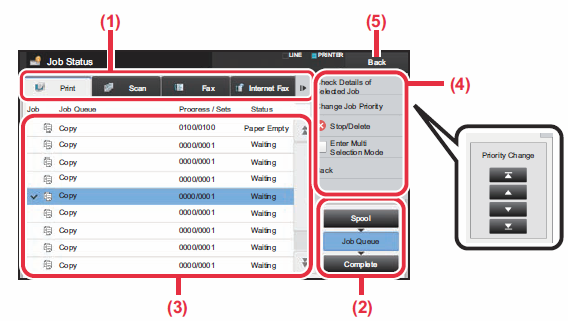
Contact us to find out how we can help you save on your business printing costs.
Obligation free quote
Exclusive Unlimited Print Plan
Award winning brands of photocopiers and printers
Build a long-term relationship with a Trusted Partner


