Find your Photocopiers IP Address
Find your Photocopiers IP Address on the Photocopier
01. Tap the [Settings] key in the home screen, select [Status] → [Network Status].
02. If it asks for a login, the password is: admin
Find your Photocopiers IP Address from a Computer
01. On your computer, go to your [Control Panel] then click on [Devices and Printers]
02. Right click on the Sharp Photocopier you wish to complete this on, click on [Printer Properties]
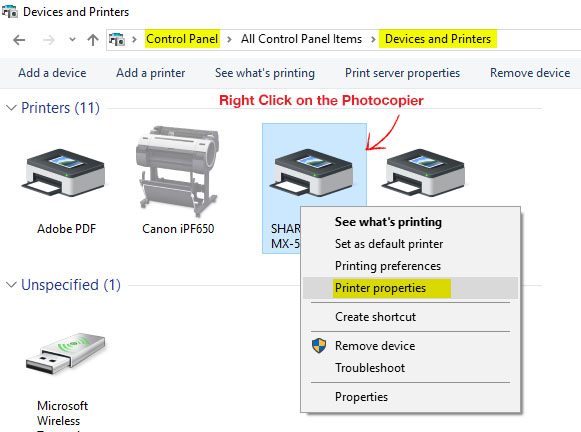
03. Click on the [Ports] tab up the top, take note of the IP Address listed for your Sharp copier (you may need to drag the column to the right to see the whole number. The number sequence should be similar to below screenshot.
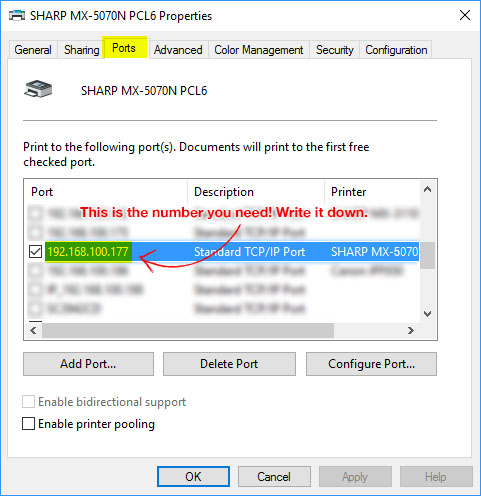
Contact us to find out how we can help you save on your business printing costs.
Obligation free quote
Exclusive Unlimited Print Plan
Award winning brands of photocopiers and printers
Build a long-term relationship with a Trusted Partner


