Adding Emails to Copier Address Book
These instructions will show you how to add additional users Email addresses to your Sharp photocopier Address Book. We will do this via the Sharp photocopiers webpage, which is accessed by typing the photocopiers IP address into a web broswer. If you are unsure what the IP address is, please see Find your Photocopier IP Address.
Logging onto your Sharp Photocopier Webpage
01. Open up your web browser (Google Chrome, Internet Explorer or Firefox etc)
02. Type the IP address into the address bar of your web browser as if you were typing in a website address.
03. Once the page is loaded, click [Login] on the top right side, the password is: admin
04. Click the [Address Book] tab up the top, click [Add], Fill out as per instructed in the screenshot below
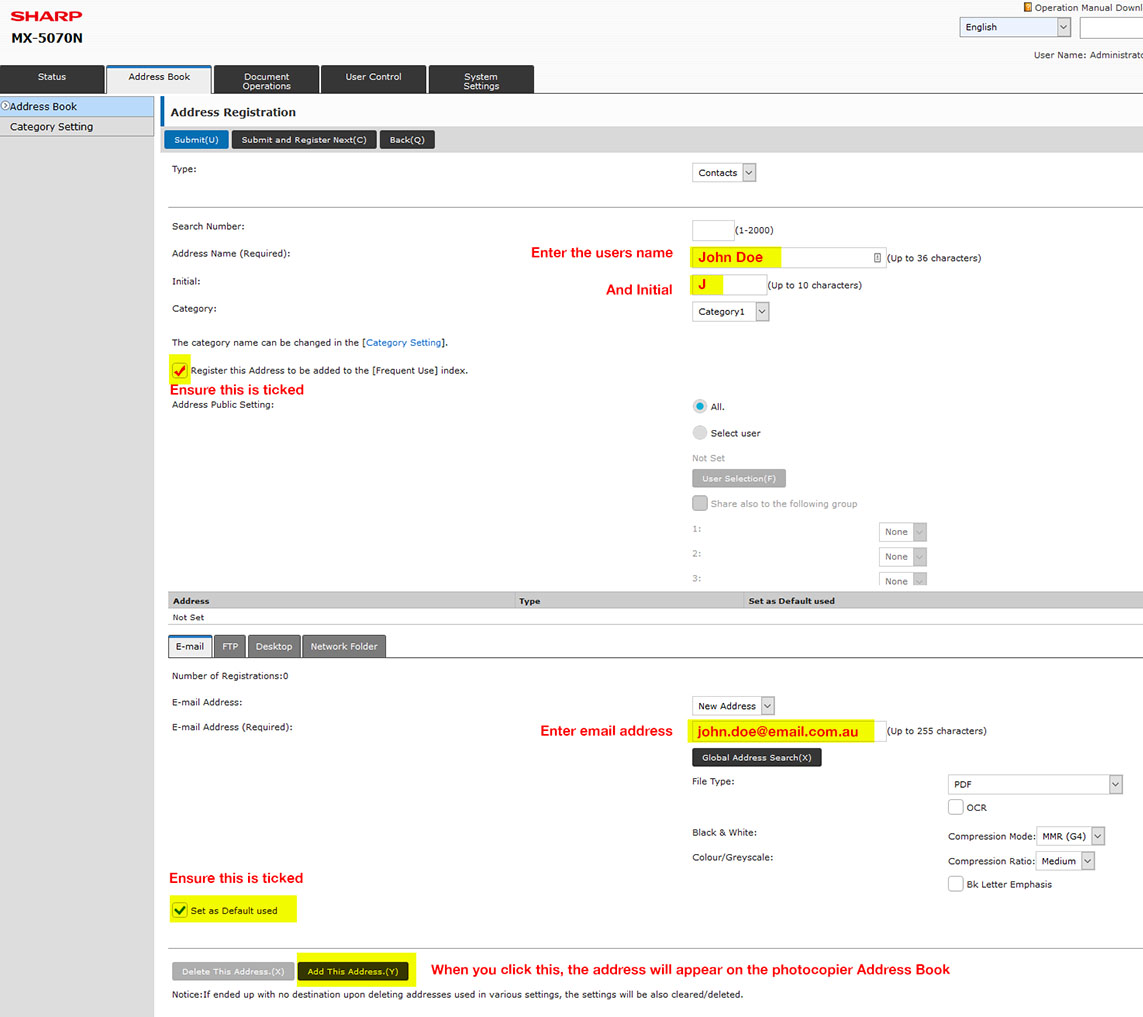
Contact us to find out how we can help you save on your business printing costs.
Obligation free quote
Exclusive Unlimited Print Plan
Award winning brands of photocopiers and printers
Build a long-term relationship with a Trusted Partner


